Lesson learned over a decade (almost) with Panopto lecture capture
Submission Type
20-minute Presentation
Abstract
In Fall 2011, Haverford College conducted a pilot of the Panopto lecture capture platform. At that time, Panopto was just a couple of years old and a relatively small player in the lecture capture world. We adopted the platform after the pilot and have been using it since—watching and learning as more and more colleges adopted this tool.
Haverford has adopted the tool for many uses:
-
recording course lectures, guest lectures, and search talks
-
creating flipped content
-
helping student practice presentations and performances
Session participants will learn some of the tricks that Haverford developed over the years to address these details—as well as other implementation tips, troubleshooting tools, and user support methods. Participants will also share their own experiences with lecture capture. We will all learn from each other about Panopto and other lecture capture options.
Start Date
7-20-2020 11:50 AM
End Date
7-20-2020 12:10 PM
Description
In Fall 2011, Haverford College conducted a pilot of the Panopto lecture capture platform. At that time, Panopto was just a couple of years old and a relatively small player in the lecture capture world. We adopted the platform after the pilot and have been using it since—watching and learning as more and more colleges adopted this tool.
Haverford has adopted the tool for many uses:
-
recording course lectures, guest lectures, and search talks
-
creating flipped content
-
helping student practice presentations and performances
Haverford uses a hosted Panopto instance that is tied to our Moodle LMS. During the initial pilot, three courses used Panopto. As of last fall, over 40 classes and groups used this system. Over the years we have adopted various methods for training, trouble-shouting, sharing, and archiving materials on the Panopto system.
Lecture capture can be a useful tool for blended learning. Those not in a classroom can learn the materials discussed in class. Students or teachers can create materials specifically for use outside of class time, either for flipped learning or support materials. The tool can also be used by students to record and review practice sessions before live presentations or performances.
Lecture capture is intended to be straightforward and easy to use. It often is. However, the devil is in the details. Is the mic set to the right volume? Is the camera trained on the right spot? Do the correct people have access to the recording? If something goes wrong, is there a way to fix the problem?
Session participants will learn some of the tricks that Haverford developed over the years to address these details—as well as other implementation tips, troubleshooting tools, and user support methods. Participants will also share their own experiences with lecture capture. We will all learn from each other about Panopto and other lecture capture options.
My talk will use the following outline:
-
Introduce myself and define lecture capture
-
Poll participants on their lecture capture use via Poll Everywhere or another tool (rolls, do they use Panopto or something else, use cases, problems)
-
How/why is lecture capture used at Haverford
-
Describe publicity and training efforts
-
Describe equipment do we have for recording audio, video, and screens? Discuss how Macs vs. Window affects the recording options.
-
Share tips for using this equipment (sound checks, etc)?
-
Troubleshooting tips--especially n
-
Policies
Lesson learned over a decade (almost) with Panopto lecture capture
In Fall 2011, Haverford College conducted a pilot of the Panopto lecture capture platform. At that time, Panopto was just a couple of years old and a relatively small player in the lecture capture world. We adopted the platform after the pilot and have been using it since—watching and learning as more and more colleges adopted this tool.
Haverford has adopted the tool for many uses:
-
recording course lectures, guest lectures, and search talks
-
creating flipped content
-
helping student practice presentations and performances
Session participants will learn some of the tricks that Haverford developed over the years to address these details—as well as other implementation tips, troubleshooting tools, and user support methods. Participants will also share their own experiences with lecture capture. We will all learn from each other about Panopto and other lecture capture options.
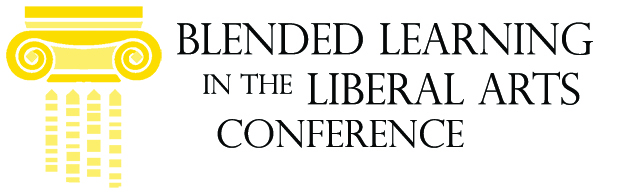
Comments
Here is a video we created of several students sharing their thoughts on Panopto.