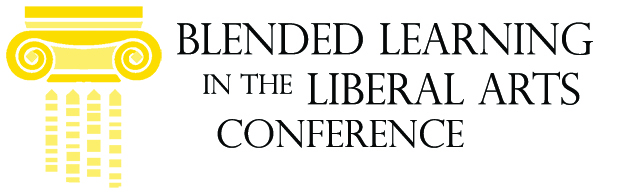GIS Lite – Spatial Visualization Possibilities (Tools) for Non-ArcGIS Users
Submission Type
20-minute Presentation
Abstract
Academic libraries have recently witnessed an increasing demand from students in social science fields to visualize their research outputs on maps. Yet, existing statistical software packages, including Excel, SPSS, and Stata, do not offer built-in spatial visualization components, while professional geographic visualization tools such as ArcGIS and QGIS require a steep learning curve for most students to grasp basic visualization skills. This presentation introduces the approach taken at Skidmore College to bridging this pedagogical gap by using four tools, including Google Sheets, Google My Map, Tableau, and Google Maps JavaScript API, with real student research project examples.
Start Date
5-23-2019 3:00 PM
End Date
5-23-2019 4:45 PM
Description
Academic libraries have recently witnessed an increasing demand from students in social science fields to visualize their research outputs on maps. On the other hand, existing statistical software packages commonly employed in these fields, including Excel, SPSS, and Stata, do not offer built-in spatial visualization components, while professional geographic visualization tools such as ArcGIS and QGIS require a steep learning curve for most students to grasp the basic functions before they can start visualizing their empirical results on maps.
In an effort to bridge such pedagogical gap, I will introduce four tools that I adopted in my past data instructions, including Google Sheets, Google My Map, Tableau, and Google Maps JavaScript API. My target students are those
- who do not have ArcGIS knowledge requirement in their majors;
- who are interested in visualizing their research findings with maps;
- who are working on their projects under time constraints.
By utilizing basic spreadsheet skills, these students will be able to present data in spreadsheets and maps with the following appealing features:
- flexible mapping tools, e.g., no requirements on coordinates or consistency in country names;
- easy implementation of legends, markers, etc;
- strong sharing functions, e.g., web publishing, generated links for sharing or embedding;
- user-friendly visualization outputs in density maps and heat maps.
In this proposed presentation, I will start with Google Sheets, the most widely adopted tool, and go over the other three slightly more advanced tools in a progressive manner. I will use real student research projects with screen shots to specifically illustrate how to realize data visualization in each tool. I will summarize the presentation by comparing the pros and cons of the four tools and suggest a few potential applications that may further inspire librarians and instructors from liberal arts colleges.
GIS Lite – Spatial Visualization Possibilities (Tools) for Non-ArcGIS Users
Academic libraries have recently witnessed an increasing demand from students in social science fields to visualize their research outputs on maps. Yet, existing statistical software packages, including Excel, SPSS, and Stata, do not offer built-in spatial visualization components, while professional geographic visualization tools such as ArcGIS and QGIS require a steep learning curve for most students to grasp basic visualization skills. This presentation introduces the approach taken at Skidmore College to bridging this pedagogical gap by using four tools, including Google Sheets, Google My Map, Tableau, and Google Maps JavaScript API, with real student research project examples.