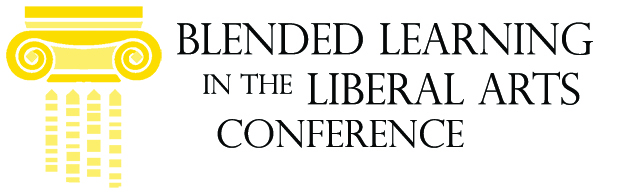Teaching a Shared/Hybrid/Online Course using Zoom
Submission Type
75-minute Hands-on Workshop
Abstract
When offering a shared/hybrid/online course, one of the first challenges is the choice of technology. Imagine you are going to teach a course with focus on both theoretical derivations and practical programming. Moreover, you want to accommodate synchronous and asynchronous access from local and remote students. You definitely want to identify the right tool and become technology savvy as quickly as you can. This workshop introduces the use of online conferencing software Zoom in a shared/hybrid/online statistics course. Various uses of Zoom functions are introduced, and participants can practice in groups to try them out, tailoring for their own courses.
Start Date
5-22-2019 3:00 PM
End Date
5-22-2019 4:15 PM
Description
This hands-on interactive workshop focuses on introducing online conferencing software Zoom as the main technology tool to teach a shared/hybrid/online course.
Participants who have multiple teaching and learning focuses would benefit a lot from the workshop. For example, a course puts emphasis on both theoretical derivations (i.e. high-quality video function for writing) and practical programming (i.e. high-quality video for programming demonstration), as well as easy switch between multiple modes during lecture. Moreover, Zoom allows both synchronous and asynchronous access from local and remote students in a shared/hybrid/online course, an appealing feature that accommodates various learning modes and preferences.
Session participants will learn and practice how to start a Zoom meeting and share meeting ID with remote students, and record a Zoom meeting. Within one Zoom meeting recording, participants will learn and practice how to pause and restart the recording to allow automatic edits of deleting unnecessary recording, stop and start the recording allow automatic edits of breaking a long video into smaller chunks. Moreover, within one Zoom meeting, participants will learn and practice how to use a tablet to bring out prepared lecture slides and write on the slides with a stylus pen, to use the whiteboard function to conduct detailed theoretical derivations from scratch on a whiteboard, to switch to a laptop to share screen of programming demonstration. Last but not least, participants will learn and practice how to hold online office hours with Zoom for remote students.
Session participants should bring a laptop (required) and a tablet with a stylus (preferred). Participants should also bring a list of teaching and learning focuses that they want to implement in their shared/hybrid/online course (the first 5 to 10 minutes of the workshop can be used to let participants come up with such a list). After introduction of each Zoom function, there will be allocated time for participants to practice. Towards the end, participants will be put into groups to practice giving a 2-3 min lecture to other group members, utilizing various Zoom functions for their own needs in their courses.
Teaching a Shared/Hybrid/Online Course using Zoom
When offering a shared/hybrid/online course, one of the first challenges is the choice of technology. Imagine you are going to teach a course with focus on both theoretical derivations and practical programming. Moreover, you want to accommodate synchronous and asynchronous access from local and remote students. You definitely want to identify the right tool and become technology savvy as quickly as you can. This workshop introduces the use of online conferencing software Zoom in a shared/hybrid/online statistics course. Various uses of Zoom functions are introduced, and participants can practice in groups to try them out, tailoring for their own courses.