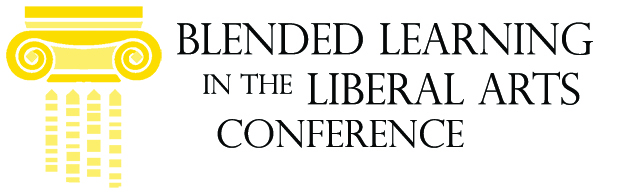Creating an Accessible Video Presentation
Submission Type
75-minute Hands-on Workshop
Abstract
A multi-media presentation is a popular teaching tool among faculty, and an effective assessment method for students to demonstrate their learning individually, or as a collaborative project. With the increasing popularity of a blended format of face-to-face and online learning in college courses, some faculty may record a voice-over-slides lecture to illustrate important concepts, ideas, and solutions, and students are often expected to deliver a multimedia presentation in a face-to-face or a video format. As web accessibility and the accessibility of other electronic resources has become a concern for many institutions, it is not only about the faculty who need to provide accessible content, but also about students who may create and share content with their peers. The advocacy for a more accessible learning environment requires a community of learners’ awareness and active participation using the best practices. In this hands-on workshop, the presenter will discuss the accessibility issues with different presentation formats, and the guidelines for an accessible presentation. The participants will be able to practice the following skills:
- Check for accessibility of a presentation format
- Create a voice-over-slides video presentation
- Ensure video accessibility by captioning
The participants will also be provided with a sample guideline for student use, and discuss the possible course design strategies and accessibility accommodations related to multimedia course content and assessments.
In order to engage to the full extent of the above hands-on tasks, the attendees will need to have a laptop with a built-in web camera and a microphone, for the purpose of sample recording. Also, the participants will need to have a Google/YouTube Account to practice with the free captioning tool.
Session
Workshop
Location
Thomas 224
Start Date
5-17-2017 1:00 PM
End Date
5-17-2017 2:20 PM
Creating an Accessible Video Presentation
Thomas 224
A multi-media presentation is a popular teaching tool among faculty, and an effective assessment method for students to demonstrate their learning individually, or as a collaborative project. With the increasing popularity of a blended format of face-to-face and online learning in college courses, some faculty may record a voice-over-slides lecture to illustrate important concepts, ideas, and solutions, and students are often expected to deliver a multimedia presentation in a face-to-face or a video format. As web accessibility and the accessibility of other electronic resources has become a concern for many institutions, it is not only about the faculty who need to provide accessible content, but also about students who may create and share content with their peers. The advocacy for a more accessible learning environment requires a community of learners’ awareness and active participation using the best practices. In this hands-on workshop, the presenter will discuss the accessibility issues with different presentation formats, and the guidelines for an accessible presentation. The participants will be able to practice the following skills:
- Check for accessibility of a presentation format
- Create a voice-over-slides video presentation
- Ensure video accessibility by captioning
The participants will also be provided with a sample guideline for student use, and discuss the possible course design strategies and accessibility accommodations related to multimedia course content and assessments.
In order to engage to the full extent of the above hands-on tasks, the attendees will need to have a laptop with a built-in web camera and a microphone, for the purpose of sample recording. Also, the participants will need to have a Google/YouTube Account to practice with the free captioning tool.